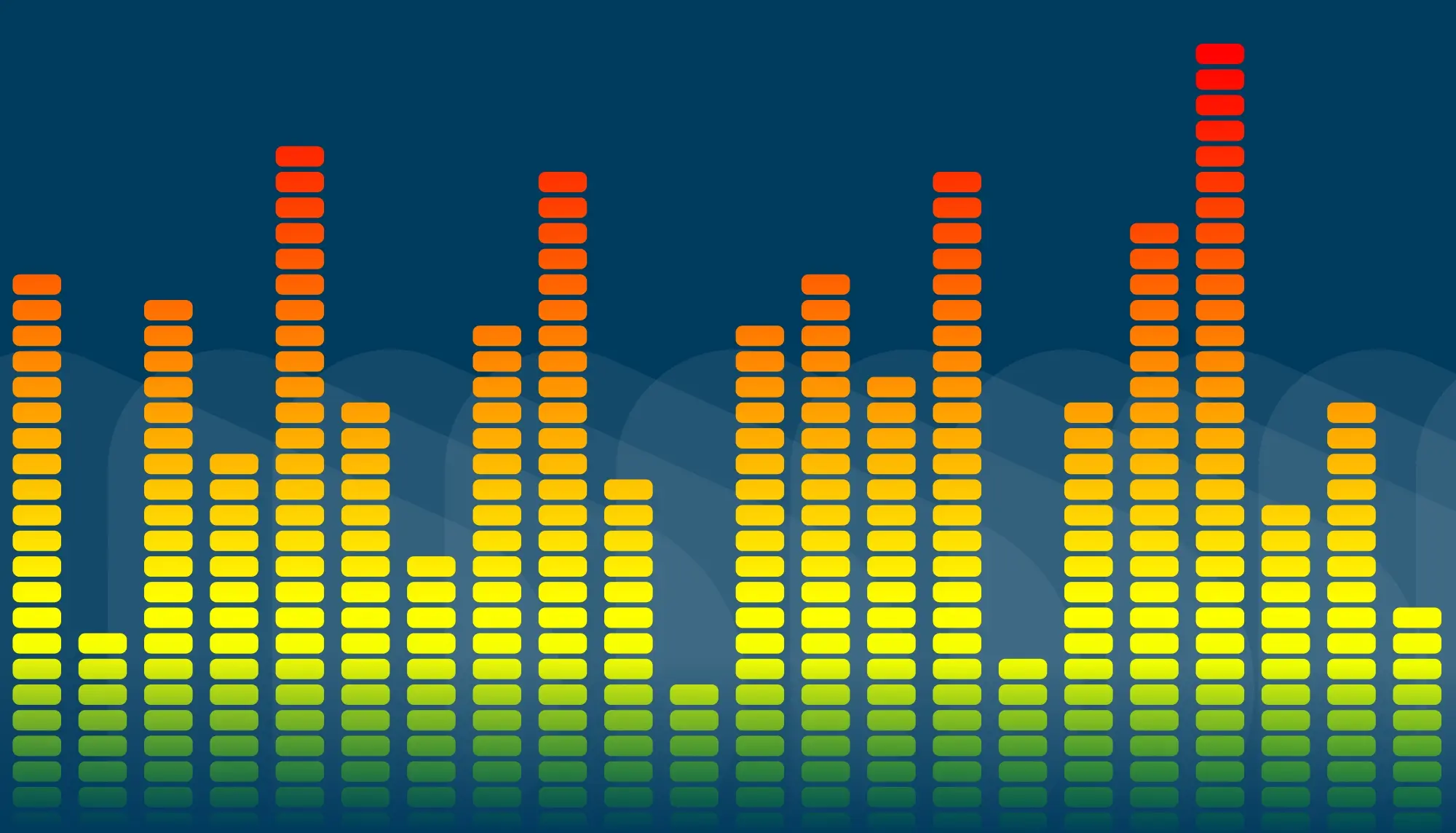If you’ve ever watched a behind-the-scenes featurette for a film or TV show, you’ve likely seen someone step in front of the camera holding a square object filled with numbers and writing, and then they call out something like, "Scene 12, Shot 4, Take 2," clap the object, and step away, allowing the director to finally yell, "Action!"
.webp?width=600&height=412&name=image%201%20(14).webp)
Image via Universal Pictures
That person is the clapper loader or second assistant camera (2nd AC), and they're holding a clapperboard, one of the most essential tools in filmmaking. So much so that a clapperboard, along with a film reel, is near enough to be the universal icon for movies.
.webp?width=400&height=400&name=image%202%20(12).webp)
Image via Freepik. How many software and media logos have looked something like this?
But what is a clapperboard? While it’s technically possible to make a film without one, doing so would significantly decrease the efficiency of your workflow.
What is a clapperboard?
First, the clapperboard is crucial for syncing visuals and audio during post-production. While today we enjoy the convenience of recording video and audio at the same time on devices like mobile phones or mirrorless cameras, professional cinema setups capture video and audio separately.
Audio sync
.webp?width=600&height=338&name=image%203%20(13).webp)
Image via Unsplash
This separation occurs for several reasons:
- Film limitations: Traditional (8mm, 16mm, 35mm) film cameras could not record audio.
- Enhanced audio quality: Dedicated audio equipment provides superior mixing capabilities and preamp functions compared to cameras with integrated audio.
- Operational flexibility: Keeping audio separate allows the camera operator and audio technician to move independently, unhindered by physical connections.
However, this causes quite a significant challenge. When the video file is imported into post-production, it lacks an attached audio track, and the separate audio file has no corresponding visual reference. Of course, you might be thinking, isn’t it just common sense to reattach the audio to the video? And, well, it is — but the question is, how?

Even if the sound recordist and the camera operator try to press the record button simultaneously, there will inevitably be discrepancies in the length of each media file. Then, it becomes a painstaking task to find a reliable sync point. Trying to align someone’s first spoken word by matching their lip movements may sound straightforward, but even a millisecond of desynchronization can be glaringly obvious to the viewer.
This is where the clapperboard becomes indispensable. When clapped, the action occurs within a fraction of a second. Visually, the editor can see the lid of the slate striking the board, and on the audio track, the loud "clap" creates a distinctive peak in the waveform.
.webp?width=600&height=292&name=image%204%20(12).webp)
Editing footage? Upload to WeVideo and get started!
This allows the editor to align the visual moment of the clap with the audio spike, ensuring perfect synchronization between the audio and video.
.webp?width=600&height=224&name=image%205%20(7).webp)
It’s pretty apparent where the slate has been clapped in this audio clip.
Specialist software, such as Plural Eyes, can even find this sync point for you, so you can skip the monotonous task of syncing video and audio files!
Shot information
The second purpose of a clapperboard is to assist with identifying clips during the editing process. If you look closely at a clapperboard, you'll notice various details displayed on it.
.webp?width=600&height=400&name=image%206%20(6).webp)
Image via Marvel Studios
These details can vary depending on the clapperboard brand and the type of production, but they typically include the following:
- Production name
- Cinematographer
- Director
- Scene number
- Shot number
- Take number
The take number is arguably the most crucial of these (we’ll discuss this in further detail a little later).
The script supervisor usually keeps detailed notes about each take on set. These notes may highlight the best takes or call attention to noteworthy occurrences within a specific take; these details are invaluable for the editor.
When the footage is imported into the editing software, the editor doesn’t need to sift through every clip in the media pool or place all clips onto the timeline to find the right ones. Instead, they can rely on the on-set notes to identify the best takes or specific elements from additional takes.
Additionally, because the clapperboard is the first thing captured when the camera starts rolling, it appears as the thumbnail preview in the software. This makes it even easier for the editor to quickly confirm they're working with the correct clip without skimming through the footage.

How to use a clapperboard
Take a look at the image below of the two clapperboards. One is a clapperboard used in the production of “King Kong” (2005).
.webp?width=600&height=397&name=image%207%20(4).webp)
Image via Universal Pictures
The other is a clapperboard available on Amazon for less than $9.
.webp?width=600&height=338&name=image%208%20(4).webp)
There is a clear difference between the two clapperboards. Not just in their construction but, more importantly, in the information they display. The clapperboard from “King Kong” includes significantly more technical details, highlighting an important point when learning how to use a clapperboard.
While there is a general formality and structure to follow, the specific technicalities of the clapperboard will vary depending on the type you are using. That said, there are core basics that apply universally, regardless of the clapperboard’s design or level of detail.
A more professional clapperboard will include the following sections: Production, Director, Director of Photography (DoP), and Date. These are straightforward. However, it should be noted that on huge projects that the studio intends to keep private from the audience, the clapperboard will feature a fake production name to confuse prying eyes.
Roll: This is the information specific to the memory card you are recording on.
- Letter: Represents the camera (e.g., A for Camera 1, B for Camera 2).
- Number: Represents the card sequence (e.g., 001, 002, etc.).
Take: The number of the take you're shooting. This starts at 1 and increments with each cut, resetting only when the setup changes. For pickup shots, add "PU" after the take number.
Scene: This section is the most complex. It includes:
- The scene number you're shooting
- A letter for different setups within the scene (e.g., Scene 7A, 7B, etc.).
- Avoid using I and O to prevent confusion with 1 and 0.
Special Cases:
- Visual effects shots: Marked with V.
- Reshoots: Marked with R.
- Second unit shots: Marked with X or XX.
With this information added to the clapperboard, it must be read out loud so the editor can ensure they are working with the correct audio. However, you don’t need to read everything on the slate, just the core information required for the edit. This would be the scene number, followed by a word starting with the setup letter and the take number. Then, you would finish with “Marker” and clap the sticks. Something along the lines of:
"Scene 12B, Take 3, Marker."
Clap.
.webp?width=600&height=338&name=image%209%20(3).webp)
Image via Warner Brothers
Of course, filmmaking is rarely straightforward, so there are moments where slating the shot isn’t as accessible as it should be. As such, note these specific instructions.
- Tail Sticks: If slating at the end of a shot, flip the slate upside down, clap, then flip it back upright.
- Second Sticks: If you mess up the first slate, call out "Second Sticks" before marking again.
- Soft Sticks: Call out "Soft sticks" and gently clap for close-up shots with actors.
- MOS (No Sound): Hold the sticks slightly open in the frame to signal that there is no audio recording.
Additionally, considering the variety of shots achievable with the many lenses available today, using a standard-sized clapperboard is only sometimes practical. Clapperboards come in a range of sizes to accommodate different scenarios.

Oversized clapperboards
For example, when using a telephoto lens with the camera positioned far from the subject, the details on a standard clapperboard may not be visible on screen. In such cases, an oversized clapperboard can be used to ensure the shot information is legible. However, the synchronicity of the clap sound may be less relevant in these situations, as distance affects the audio recording.
Miniature Clapperboards
Conversely, miniature clapperboards are designed for extreme close-up shots. These tiny clapperboards ensure the necessary information is recorded without dominating the frame.
.webp?width=600&height=400&name=image%2010%20(3).webp)
Image via LucasFilms
What clapperboards to buy
Like every other aspect of filmmaking, a wide variety of clapperboards are available to suit different needs and budgets.
Old-school chalk-based clapperboards
These traditional clapperboards require each scene and shot to be written with chalk and then erased once the scene is completed. They are the most inexpensive option but come with a significant drawback: if you lose your piece of chalk, you could find yourself in a tricky situation.
.webp?width=600&height=338&name=image%2011%20(4).webp)
Whiteboard clapperboards
A more modern and practical option is the whiteboard-based clapperboard, which uses erasable marker pens. This eliminates the risk of losing chalk and is a more durable and versatile solution for most productions.
.webp?width=600&height=338&name=image%2012%20(4).webp)
Digital clapperboards
On the higher end, digital clapperboards incorporate advanced features like timecodes, essential for precise video and audio synchronization.
.webp?width=600&height=338&name=image%2013%20(4).webp)
Clapperboard apps
For a completely digital experience, there are clapperboard apps designed for tablets (preferably iPads due to sound quality). These apps allow you to input scene information digitally. Once initiated, they play a loud clap through the tablet's speaker to simulate the clapper action. However, while the app serves the same purpose, the sound from a tablet’s speaker doesn’t quite replicate the impact of a physical clapperboard.
Your hands?
If you’ve exceeded your budget and even a $20 clapperboard is too much, you can resort to the ultimate old-school method: a simple hand clap.
Stand in front of the camera, or have the cast member on camera do it, and clap your hands before the shot begins. This creates a visual cue for synchronizing the hands coming together and a loud audio peak. However, unlike a clapperboard, this method doesn’t provide any additional scene or take information, which may complicate the editing process.
Conclusion
To conclude, you should now clearly understand what a clapperboard is, how it works, and how to use one effectively. The remaining question is: do you need a clapperboard for your projects?
Ultimately, the answer depends on the scale of your production. A clapperboard might be optional if you're working on a short film with only a few scenes and shots. However, as the number of scenes increases, with multiple shots and numerous takes per scene, a clapperboard becomes a valuable tool. It ensures a more efficient workflow, particularly in editing and media management, saving time and effort in post-production.