Dynamic audience response system
![]()
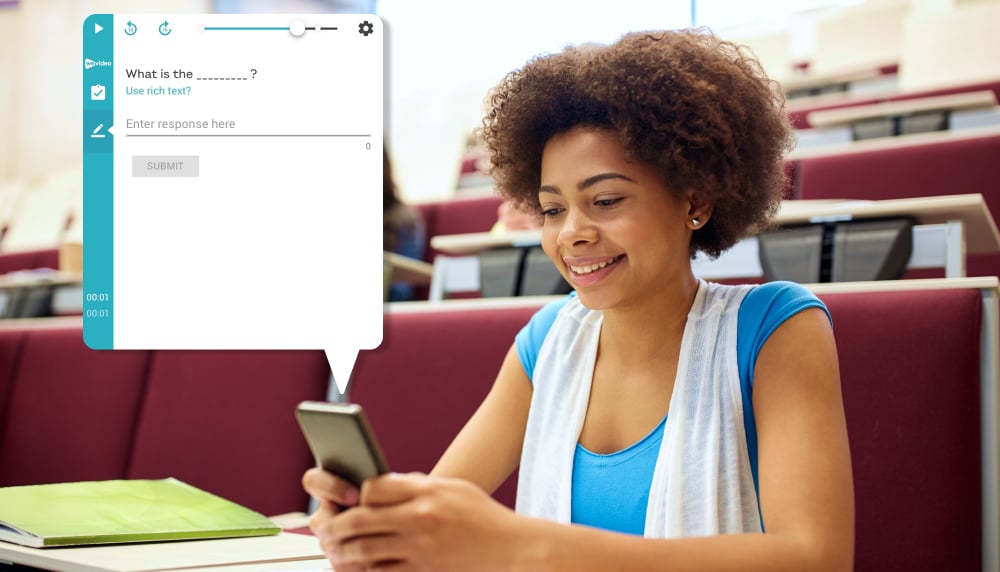







Turn any video into an interactive experience
![]()
/Interactivity/audience-response-system-hero.webp)
Wave farewell to lifeless presentations
![Dozens of ways to engage the audience]() Dozens of ways to engage the audience
Dozens of ways to engage the audience
Blank stares and bored audience members? Banish these all-too-common presentation woes with WeVideo. Take quick surveys, pose thought-provoking discussion questions, and engage groups during breakout sessions. Dozens of interaction types let you collect the feedback you want.
![Maintain control over presentation flow]() Maintain control over presentation flow
Maintain control over presentation flow
As the instructor or presenter, you’re in the driver’s seat. Prompt your audience to give feedback at any point in your presentation, and choose exactly how long they have to respond. The audience has a voice, but your script stays on track!
![Hassle-free participation from any device]() Hassle-free participation from any device
Hassle-free participation from any device
No more clunky clickers of yesteryear! With our web-based audience response system, participants can log in via direct link from any device—laptop, tablet, phone, you name it. Instructors grant access and authenticate users so that audiences remain as open or closed as needed.
![Broadcast in person or remotely]() Broadcast in person or remotely
Broadcast in person or remotely
Your presentation, your way. Our platform works just as well as an in-person student response system as it does for remote corporate training, virtual webinars, or online conferences. You can even broadcast over Zoom or any video conferencing app of your choice.
Compatible with your tech stack
![]()
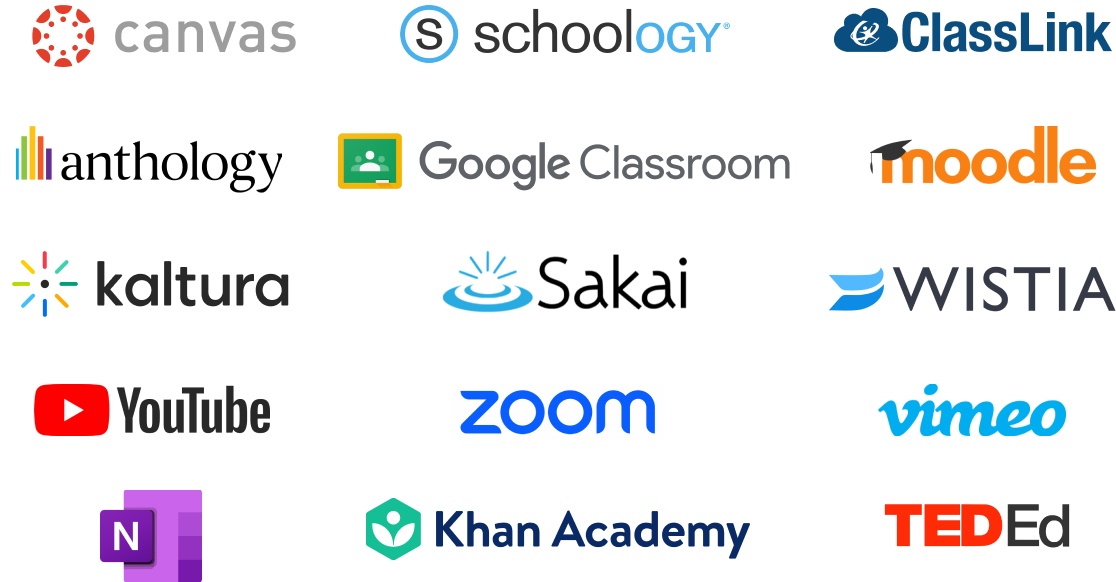
From our customers
“[WeVideo] allows me to optimize video resources, micro lectures, and course content by creating an engaging learning environment. The process of adding and providing feedback for assignments is straightforward. It’s a great tool all around.”

Raquel Perez, Ph.D. FIU Associate Teaching Professor of Communication Arts
“The features have been a hit here in DC Public Schools because they allow for all learners — students and adults — to engage with learning in an alternative format.”
.jpg)
Sakon Kieh Director of Educational Technology, DCPS
"I am a previous [interactive video platform] user and WeVideo offers way more and gives so many more options for our teachers including videos and interactions, I am excited to show them!"

Stephanie Harrison Instructional Technology Coach, Spartanburg 5
Give your audience an active role in learning
Frequently asked questions
Interactive presentation software comes in many different forms, but essentially, it’s a tool that allows audience members to participate in some way.
Rather than having the presenter or instructor speak for an hour without interruption, audiences have the chance to raise questions, share ideas, and exchange information. This added interactivity helps participants pay attention and retain information.
Audience engagement tools run a wide spectrum, ranging from tech-based solutions (like our audience response system) to simple exercises like whiteboards, anonymous paper polls, and the good ole “show of hands.” With so many options, the best tools will be those that work for you!
Try our interactive presentation software and see if it's a good fit.
