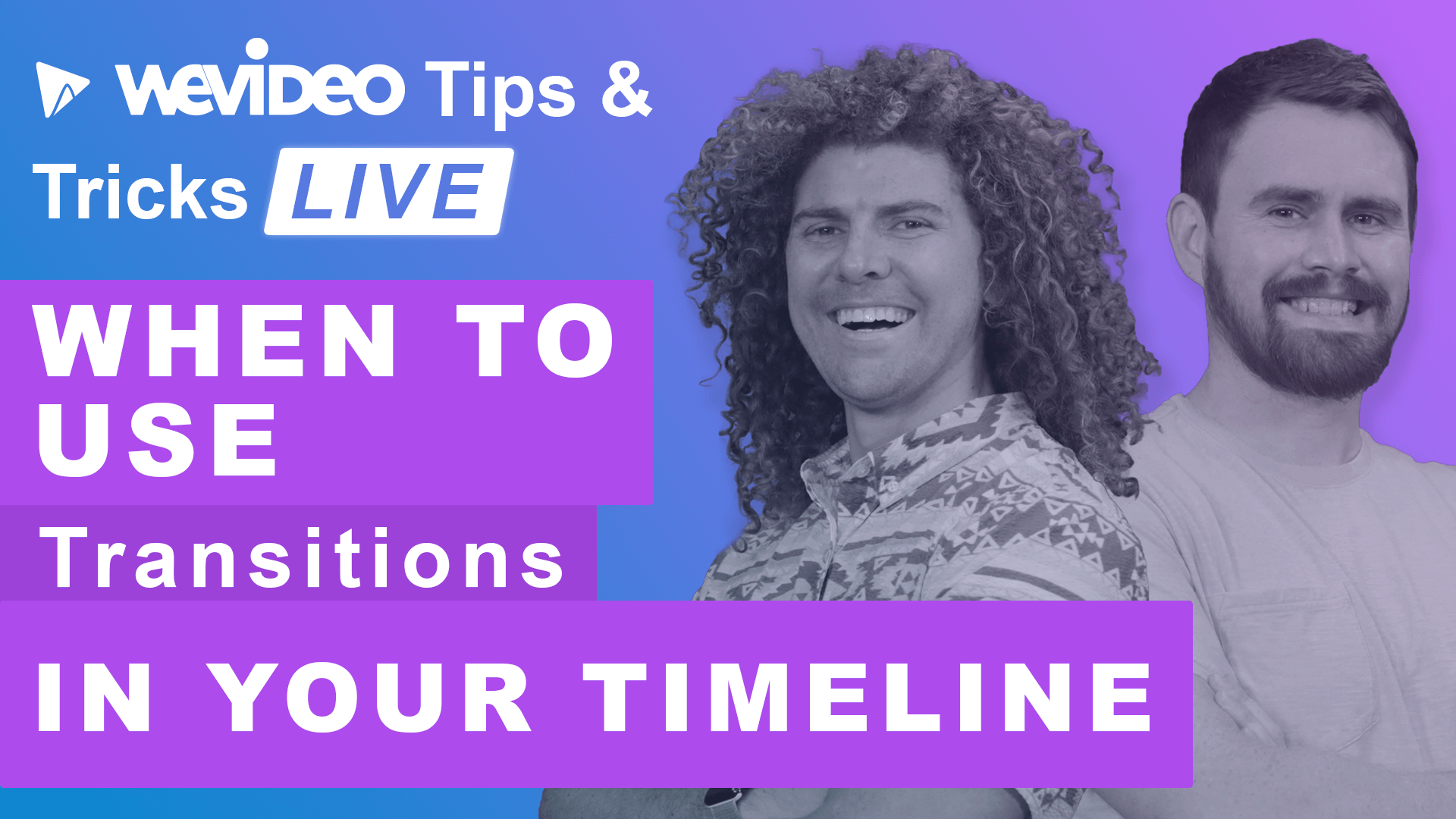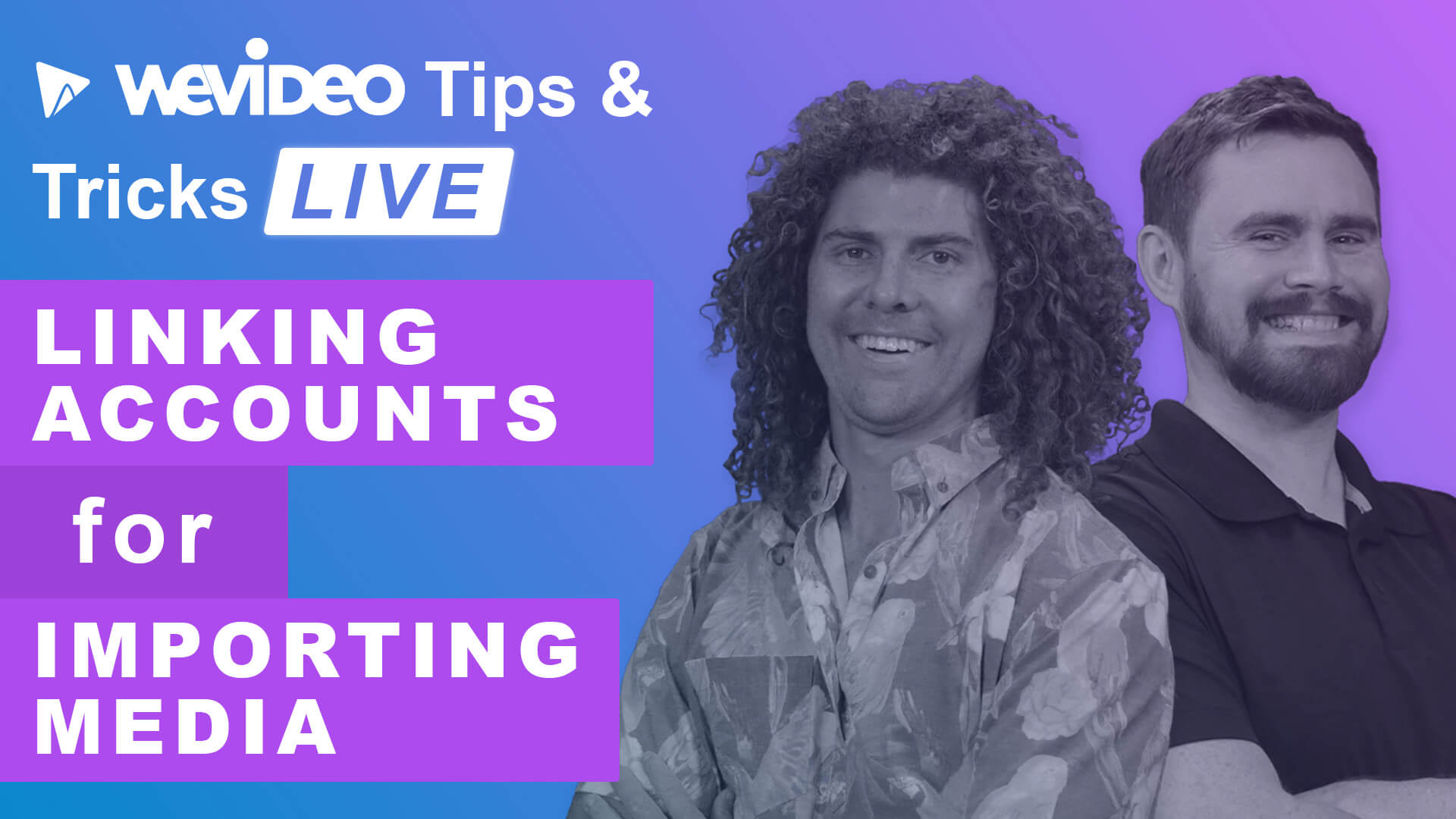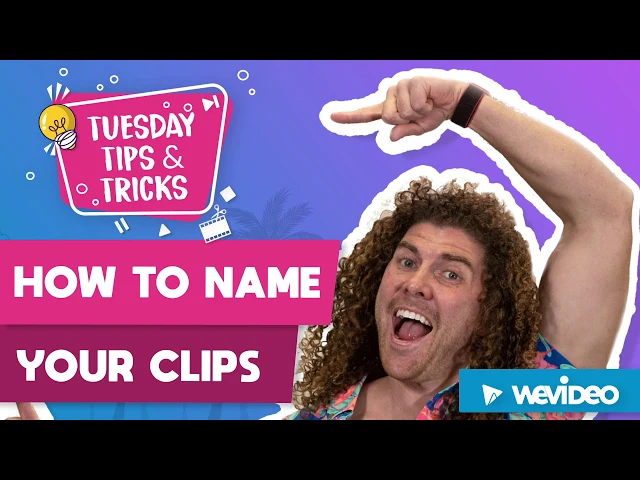-
Start of How to update and create templates blog post description
![]()
How to update and create templates
In this new edition of Tuesday Tips & Tricks, we go over how to update and use WeVideo templates by replacing individual clips,... End of How to update and create templates blog post description
-
Start of When and how to use video transitions blog post description
![]()
When and how to use video transitions
In this LIVE episode of Tuesday Tips & Tricks, we discussed the most frequently used video transitions, when to use video... End of When and how to use video transitions blog post description
-
Start of How to use keyboard shortcuts in WeVideo blog post description
![]()
How to use keyboard shortcuts in WeVideo
In this episode, Tyler and Max go over the different keyboard shortcuts that you can use in WeVideo to streamline and speed up... End of How to use keyboard shortcuts in WeVideo blog post description
-
Start of How to link accounts for your exports blog post description
![]()
How to link accounts for your exports
In this episode, Max and Tyler explain how to link your Google Drive and YouTube account to WeVideo, plus how to share your... End of How to link accounts for your exports blog post description
-
Start of How to link your accounts for importing media blog post description
![]()
How to link your accounts for importing media
In this episode, Max and Tyler explain how to link your Google Drive, Dropbox and Facebook accounts with your WeVideo account.... End of How to link your accounts for importing media blog post description
-
Start of How to edit videos on mobile and desktop blog post description
![]()
How to edit videos on mobile and desktop
In this LIVE episode, Max and Tyler show how to start a project and edit videos in the WeVideo mobile app. Highlights include:... End of How to edit videos on mobile and desktop blog post description
-
Start of How to create a blurred background in WeVideo blog post description
![]()
How to create a blurred background in WeVideo
One of WeVideo's cool features is being able to place a blurred duplicate background behind a video or image that doesn’t fill... End of How to create a blurred background in WeVideo blog post description
-
Start of How to make GIFs and create a "Brady Bunch" effect blog post description
![]()
How to make GIFs and create a "Brady Bunch" effect
In this debut LIVE episode of Tuesday Tips & Tricks, Max and Tyler go over how to create: GIFs, a grid of videos (Brady Bunch... End of How to make GIFs and create a "Brady Bunch" effect blog post description
-
Start of How to name your clips in WeVideo blog post description
![]()
How to name your clips in WeVideo
Renaming your clips is the first of many ways to organize projects and videos in your WeVideo dashboard. By default, the clip’s... End of How to name your clips in WeVideo blog post description